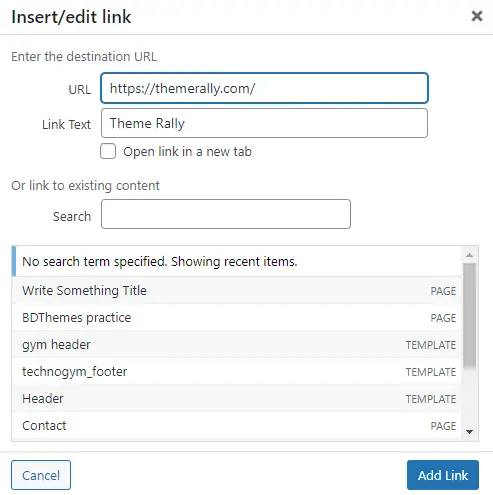UGC links are a link property that tells search engines not to vote for that link which means that link should not affect the ranking of the destination links in the search engine index and should not crawl towards the destination link. Today, we will learn more details about UGC links and also the procedure to add UGC links in WordPress.
Nofollow Vs Dofollow Links
Before getting on UGC links you should know about the difference between a nofollow and a dofollow link because UGC links are in general a kind of nofollow links.
simply nofollow links are created by putting the “nofollow” attribute in the rel = ” ” tag of the link.
rel = ”nofollow ” is used to indicate that Google should not crawl the link. In addition, it is assumed that this type of link should be used to indicate the links that were paid or advertised.
They are also used to mark the links that users can insert in comments and forums so that they are not used as a strategy to position websites.
And on the contrary, a dofollow link, which is not necessary to add any attribute since all connections are indicated as trusted links and lead to content that adds value to the text from which it comes. And therefore transfers authority in the face of web positioning.
Well, since September 2019, Google has introduced two new attributes for the rel = ” ” tag of links, UGC (User Generated Content) and sponsored.
Until now, we added UGC links in WordPress for external links, but the idea that Google has when using these attributes is to clarify why an association was considered UGC.
And it does so because it has announced that since March 2020, it may crawl some of the UGC links if it considers it relevant. And to optimize this task has introduced these two new types of links.
What are UGC links?
Let’s consider that UGC links are marked with the rel =” UGC” tag. It can also be labeled as nofollow.
And knowing that UGC stands for User Generated Content, that is, the content generated by the user, Google asks us to mark with this tag those links that are on our website that point outside of it and that has been created by a user external to the owner of the web.
Until now, they were marked as nofollow. In addition, we shielded our website from any attempt to improve the positioning of another website by users who could enter content with links, such as in the comments of an entry or a publication of a forum.
Insert UGC links in WordPress
If we follow Google’s instructions to use the UGC links, these must be all the links that appear in the comments, in the forum posts, and, ultimately, where the content is not our own but that of a third party.
1- In the WordPress comments.
Well, you don’t have to do anything here since WordPress 5.3 all comment links carry the rel = ” ” tag with the ugc attribute apart from the nofollow.
2- In the posts of a WordPress forum
If in your WordPress you have a plugin or theme that allows you to turn it into a forum, the first thing you have to do is check if the links generated by users are created as UGC links or not.
In case they are not created as such you can use the External Links plugin – nofollow, no opener & new window

Once the plugin is installed and activated, we can access the plugin configuration from the main WordPress menu. By clicking on External Links, a page appears divided into tabs.
If our WordPress is only a forum and we do not have a blog or any other section where the links should not be UGC, we will look only at the first tab, “External Links”.
And it is essential to keep this in mind because this plugin changes all external links on the web wherever they are.
If, on the contrary, our website, apart from a forum, has other sections where external links do not have to be UGC, we will have to add those pages as exceptions in the “Exceptions” tab.
Let’s see how it would be configured in both cases:
First, the “External Links” tab, here we configure the characteristics of all external links.

In the image, you can see the minimum configuration for the case at hand. The links open in a new window, that they are nofollow and add the ugc attribute in the rel = ” ” tag.
If you need not all external links to have this configuration, you must configure the exceptions in the “Exceptions” tab.

This tab can exclude pages, posts, or any content simply by putting their id in the first space, “Skip pages or posts (id’s)”.
But it also allows us to create exceptions according to a class added to the link or directly by adding the URL that we want not to add the external link configurations.
At this point, it is essential to select the option “Make subdomains internal” so that it manages the links to your subdomain if you have one as an internal link and does not apply the external configuration.
And finally, if we want to give these external links a different configuration, the internal links would have. So we can leave the Own option settings for excluded links (extra tab) checked in “Own settings for excluded links” and give them the configuration we want in the “Excluded Links” tab.
You May Also Read: How to Create a Stunning Gallery in WordPress
3- In the content of a post, page, product, etc.
In the event that you need to insert a link with the tag rel = “ugc” in a text. We can do it in several ways:
- If we continue to use the classic WordPress editor we cannot add the rel-tag to links from the create links button.
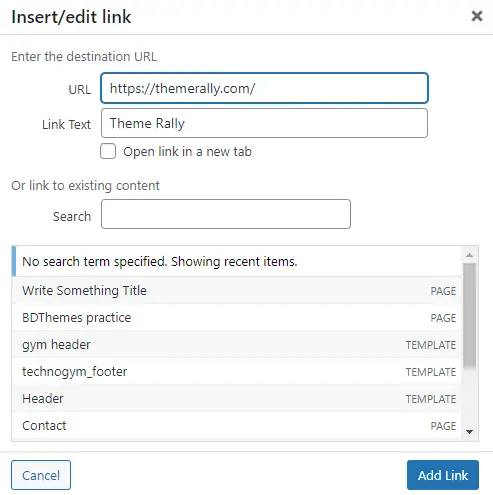
- So we have two options:- We put the tag from the HTML editor.
- We can use the WP Better SEO Links plugin that adds extra functionalities to the wizard to create links:
- If we use the WordPress block editor, we can only add them through HTML editing. At least, we have not found a plugin adapted to the block editor that allows it. Once the link is inserted, we must switch to the HTML edition.
- And in the HTML version, we can add the nofollow and UGC attributes in the rel = ” ” tag.
To be fair with the version of the WordPress editor by blocks, we must comment that if instead of inserting a link. It allows us to add the attributes to the rel = ” ” tag through the configuration.
Conclusion
With the new types of links that Google has introduced, such as UGC links. And together with the announcement that it has started to follow nofollow links. It leads us to think that Google is drawing a new strategy to simplify tracking bots.
It remains to be seen if the fact that it tracks them influences the positioning of the webs where the links point.
In this article, we have seen that implementing UGC links is relatively simple. Furthermore, since we only have the WordPress 5.3 version in the comments, you will only need a plugin with a trim configuration if you have a forum.
If you have any difficulties, please join our Theme Rally Community to ask your questions.