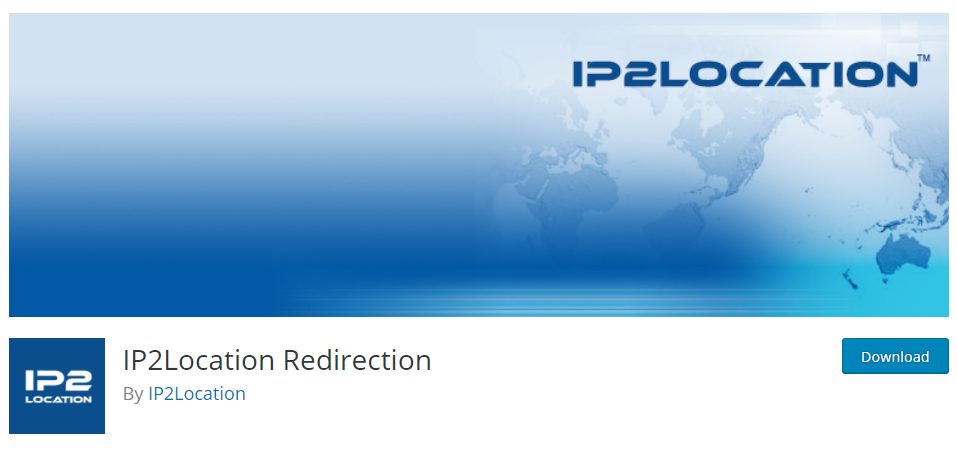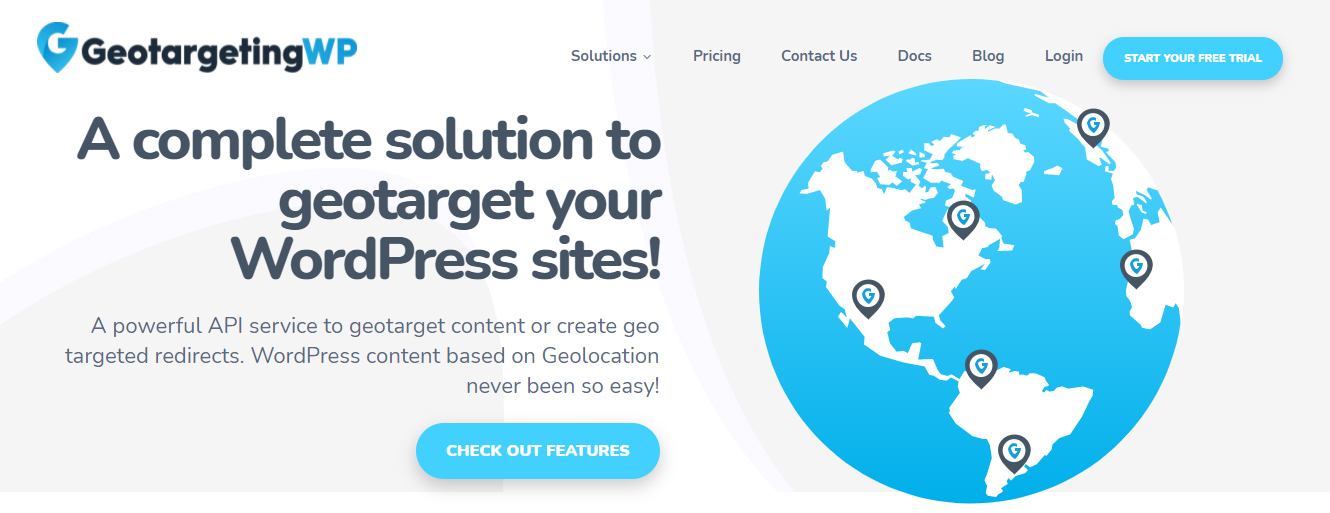Sometimes our online businesses need to display different types of content depending on where a visitor is. For example, you have an online store, which sells to different countries or a blog that has various articles in other languages, depending on the country or you are a freelancer who shows a professional service list depending on where they visit you from or similar cases and for this, you need Geo redirection on your site. A Geo Redirect sends visitors from a particular country to certain content on your WordPress website.
I anticipate that this article has a certain level of knowledge, and you will have to read it more slowly than usual because it is essential to know particular aspects to understand redirects in WordPress (in this case WordPress Geolocation).
Keep reading because this article interests you a lot.
Why Redirect?
There are, or maybe, many reasons why geo-redirects could come in handy for your project:
- You offer multiple languages on your website.
- You will be able to offer “local content” to your visitors.
- You can customize other types of elements, such as discount coupons and particular marketing campaigns.
- If you have an online store, you can automatically modify the taxes on your products, depending on where they visit you.
- If there are particular legal banners, you can make a said banner “only annoy” those who visit you from, in this example, Europe.
- Continuing with the online store, you can restrict products depending on where they visit you from.
- You can add a layer of security to your website, “kicking” out of your website any visitor from countries that do not interest you.
- Other types of reasons to redirect that now do not occur to me.
WordPress GEO Redirect Examples
Regarding the content of your website, here are some examples of redirection, configurable with the plugins that I mention below:
- Redirection based on geolocation.
- Redirect to specific WordPress page, template, article.
- Filter users by type of search engine.
- Filter users who have never commented on your website.
- Filter users who have reached your website through another website (and not through a Google search).
- Filter users by their role on your website.
- Redirection of users who are online or offline.
- Redirection depends on the device your visitor use (tablet, phone, laptop, etc.).
- Redirection when your visits are Google “bots” or “crawlers” (the famous spiders that index your content).
- Redirection depends on the type of page visited on your website (parent page, child page, specific page name, etc.).
I am now going to describe the types of destination for these redirects by geolocation to see if, little by little, you will soak up everything.
Most Common Destination Types
The destination of a redirect can have many variations. Depending on the objective you have, you can mount it as best suits you, and make your redirection strategy more or less complex.
The most common redirection “destinations” are:
- Redirection to a different language. (Although there are translation plugins, which already come with such redirection by geolocation as standard, like WPML ).
- Anti-hacker redirection to any page other than yours. (There are many hackers from eastern countries and Asia, who better have them “looking” elsewhere when they visit your website).
- Redirection to another domain of yours.
It is a pity that WordPress does not include by default a redirection system by geolocation. But having plugins that are very specialized in it, you will not have much trouble getting the desired redirection.
Before going on to comment on these plugins, I would like to review the vocabulary that you have to know and take into account when using these plugins, since the vast majority are in English, and you have to be very careful with the configuration of the same.
Vocabulary to Keep in Mind
As I just mentioned, I find it very important to briefly review those “words” that you can find in the plugin settings, and concepts related to geolocation, to have a certain knowledge base before using any tool.
As I warned you at the beginning, the article is still not easy, right?
WordPress GEO Redirect rules
This is the simplest concept. They are the redirection rules themselves.
Url
Within the redirection rules mentioned in the previous point, a URL would be, in the example: www.themerally.com/pages
If you want to get technical, the URL itself means “Uniform Resource Locator”.
But I’m sure that by telling you that it is a lifelong “link”, you understand.
IP
The IP is the “DNI” of your computer. It can be your computer or any other computer.
This IP contains information, among which is your geographical area (city, country, continent, etc).
That is why the redirect based on IP is so important for geolocation because it is one of the basic pillars of information required by the plugin you use, to function correctly.
Whitelist
A whitelist is nothing more than a list of IPs that have full access to a URL.
It’s like a list of a VIP area in a nightclub, where a two-meter by two-meter doorman lets you pass.
Blacklist
As you can imagine, the blacklist is contrary to the whitelist. They are the IPs that are blocked from the content of your website.
In the metaphor used, in this case, the doorman would grab you by the shoulders and kick you out of the club immediately.
Static redirection
Although it sounds difficult, a static redirect is nothing more than a redirect that is configured with any rule, and will not be changed for a long time, or practically never.
Dynamic redirection
However, dynamic redirection is a redirection rule set that changes periodically.
API Key
The API is something very “for developers”, which means that, through it, different applications or web tools can be connected.
You are interested in knowing what it is because if you use a plugin based on SAAS (Software as a Service), in which you have to pay a monthly fee to use it. It usually comes with an API key (API key), which you have to connect with your WordPress website where you have installed the SAAS plugin. (now it’s time to breathe after this definition).
Caching
When web content is used continuously, the “cache” stores that content on the server. To load it faster to those visitors who are watching it all the time.
You are interested in knowing what it is because some geolocation redirection plugins do not work very well if you use a Caché plugin for WordPress, such as WP-Rocket.
Calls
developers like to use this word so much while having coffee and talking about their database work and “calls” are nothing more than the “calls” that “one content” makes to “other content”, normally stored in a database.
For this reason, in WordPress geolocation redirection plugins, calls ( queries ) will always be made to servers, to know where they are visiting us from and to act accordingly, depending on the rules that I have previously configured.
WordPress Geo redirect plugins
Now I finally come to the most interesting part, which are the plugins that I have found that look very good, and with which you will be able to “play” as much as you want.
First of all, as always, comment that none of the authors of these plugins has paid me millions of euros to talk about their work. (What else would I like to be that important!).
I have separated them into “free” and “paid” because you have plenty with the free ones if you don’t have a very big project.
Of course, if your project depends to a great extent on a geolocation redirection strategy, then I highly recommend that you choose to pay for a premium plugin since it will be much better for your website.
You Can Also Read: How to Add UGC Links in WordPress
IP2Location Redirection
IP2Location Redirection has caught my attention because they have a fairly powerful and flexible free part.
What has caught my attention the most is its interface, quite easy and intuitive, to configure complex redirection rules.
Of course, if you use a cache plugin, they already warn you on their page that it will not work while you have it active.
Payment plugins
As I always say, a premium plugin or service needs money, because it offers, in theory, some quality.
So if what you need is something very premium with support included. Don’t think about it when using tools similar to the ones I bring you here (they don’t have to be these specifically).
Geo Redirect
This premium plugin offers you a 14-day trial. Even so, Geo Redirection is worth trying, to see if it will be useful or not.
It is quite complete and works by SAAS (there is a monthly fee).
GeoTargeting WP
Just like the plugin above, this monthly service also has a 14-day trial.
The good thing is that you can scale your needs (and the price) depending on the amount of “queries” you do.
WP GeoIP Country Redirect
This plugin is cheaper (a one-time purchase for less than $ 20) and allows you to configure certain redirection rules.
It is not even close to the previous two offers, but it is not bad if your project is simple and does not require something very powerful.
Test tool: Cyberprotector
To change your IP there is a free tool called Cyberprotector, and in addition to being a Password Manager, its VPN (Virtual Private Network) allows you to visit websites “as if you were in another country”.
Thanks to this tool, nobody will be able to follow your steps on the net.
Your IP address and location are hidden so that you can browse anonymously, and your fingerprint cannot be traced.
This is possible since you will not use the IP address provided by your internet provider but one of the server’s IPs.
In this way, the moment you want to check the actual operation of the redirects in another country. It will be enough to connect to a server in the same region in question. Thus you will be able to access the content to be checked.
There are other free VPN services, but these tend to have speed limits and overloaded servers, thus causing slower browsing.
However, the essential drawback of free VPNs is that, due to the abuse of these same servers, many of the websites you want to access have them blocked even though your location is correct, so you will not be able to perform the check you need, and it wouldn’t do any good.
Of course, once the plugins and their corresponding verification with CiberProtector are configured correctly, it works very well.
Anyway, if you need something much more powerful, you will have no choice but to use a premium plugin to have many more options.
Conclusions
As you have already seen, this WordPress GEO redirect is a little more complicated than usual.
You decide, and indeed you choose it very well. I hope you liked this article very much, or at least that you weren’t too scared reading it, and you need practice until you become a master of geolocation redirection.
If you have any difficulties, please join our Theme Rally Community to ask your questions.