WordPress is the most widely used CMS (Content Management System) for website development. It is easy to install, very intuitive to use and you have many free resources to extend the basic functionalities. Thanks to the fact that there is a large community of developers creating plugins and providing improvements. But even this extensive community of developers doesn’t prevent some common WordPress errors from appearing.
However, the positive part is that the error that appears to you is very likely that it has been reported and solved by someone already.
In this post, we will tell you the most common errors that you can find at some point when managing your WordPress:
1- 404 & 403 Errors
These types of common WordPress errors occur when the browser requests information from the server to load it and the request has an incorrect syntax or cannot be processed.
Let’s talk about when these errors can occur in WordPress:
Error 404
This is the most common WordPress error that we see most of the time. When trying to access from a link to a page, instead of the content appearing, the page appears with a 404 error.
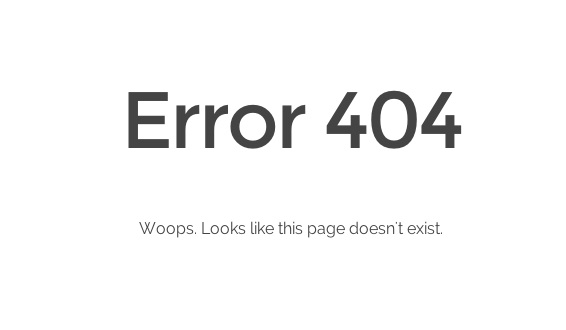
Most likely, the link you have put on your website that points to a page on your own website is misspelled. Check its syntax because it is sure that there is a fault.
Error 403
In this case, the link is correct but the server denies access to that page because you do not have permission to access it.
And it’s not a matter of you having to log in to see the page. It is a question of permissions on the server not on the web.
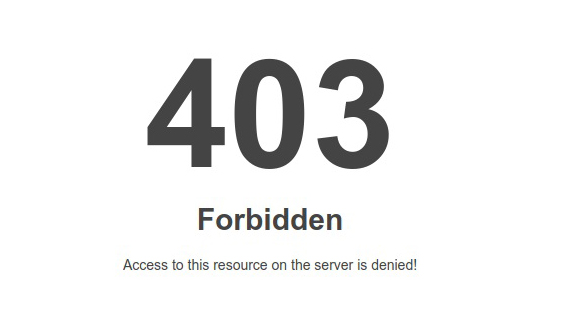
There are different scenarios in which this error can occur: incorrect file permissions, misconfigured security plugins, or the server’s own configuration are the most common culprits.
For the solution to these errors we can give you some clues where to look for it:
- If you have a security plugin installed, then you should start looking from there. Check the configuration to see if the cause of the error is there. For example, you have blocked your IP for security.
- You can check the .htaccess to see if you have included any directives that are restricting access to the server.
- And check the permissions that your WordPress files have. Sometimes it can change the access permissions of those files when migrating from the server or installing a plugin. That’s why the result shows a 403 error.
2- 500 & 502 Errors
These WordPress errors are emitted by the server when it cannot process a request from your website even though the request is correct. In these cases, the problem is with the server.
Error 500
One of the few common errors that WordPress has but doesn’t see often is “Internal Server Error” or sometimes “500 Internal Server Error”.
This error usually appears when there is a problem, but the server cannot identify where the problem is. Since the error message does not indicate where to look for the error.
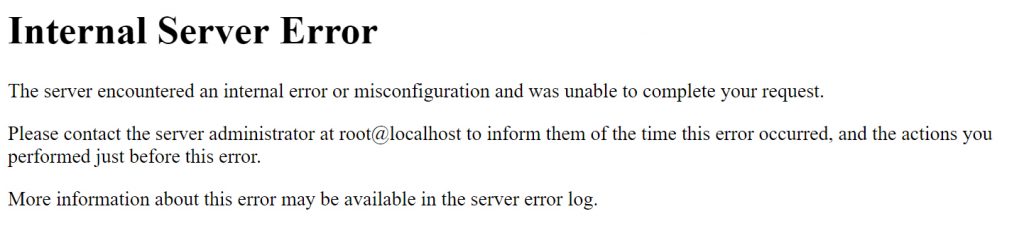
Our first option that may seem very easy is to contact your hosting provider. They can check the server and tell you where the fault is.
In our experience, this type of failure is usually related to the installation or execution of any of the plugins that you use in your WordPress.
If you can access the administration panel, you can deactivate plugins to see which conflicts.
If you cannot even access the panel you will have to do it through FTP access to the files. You do not have to delete the folders of each plugin, the renaming will be enough to do the tests.
Error 502
“502 Bad Gateway” error typically occurs when a user request to a server takes too long to process without giving any other errors.
This delay can be a temporary failure caused by heavy traffic. It could also be due to the problem of the installed WordPress theme or plugin.
Last but not least, a bad server configuration can also cause this error. In most cases, it is usually a temporary error, and simply reloading or clearing cookies the page works again.
If you review your visit data and see that you are having a lot of access to the web, it may be a good idea to reconsider your hosting.
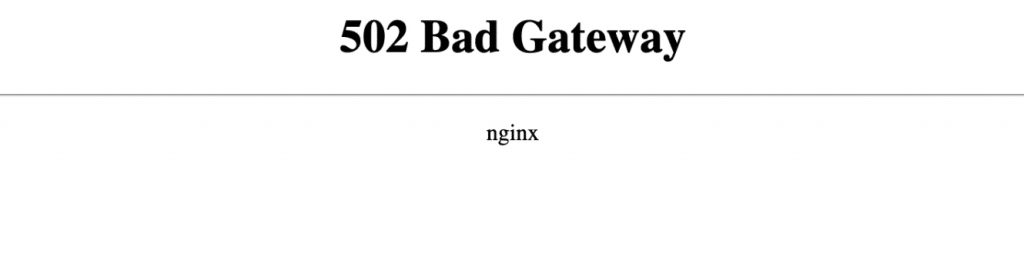
You May Also Read: How to Edit & Optimize WordPress Robots.txt File for SEO
3- White Screen of Death and Syntax Error
It is a common WordPress error that can make us more nervous. The White Screen of Death, as this error is known in the WordPress community, only shows a blank screen without any type of error.
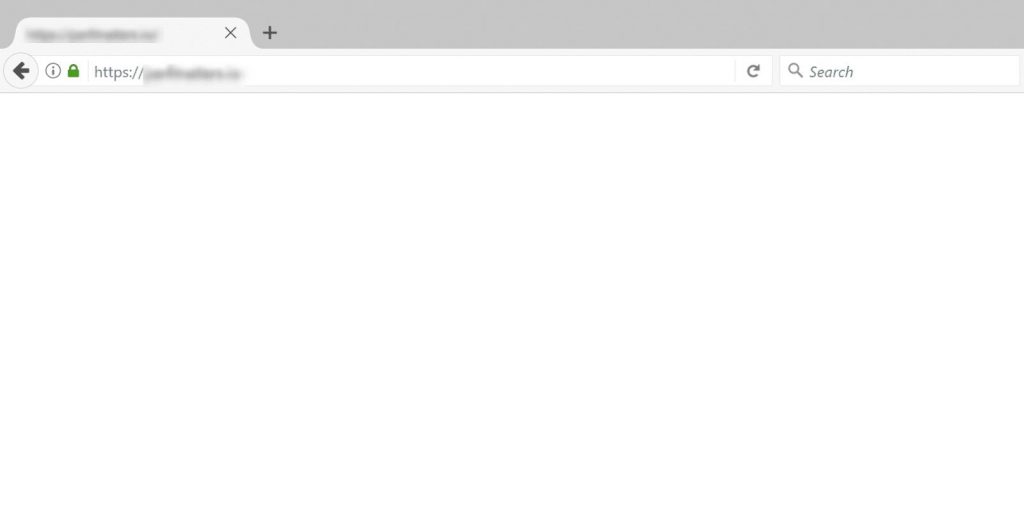
When consulting the documentation of WordPress itself, it already collects this common WordPress error and gives us two clues to know where the error may come from.
-
- A plugin that is causing compatibility issues. The solution to the blank screen problem in WordPress is once again deactivating plugins to see which one is creating the conflict.
-
- A failure of the installed template. It is usually when we install a new theme or we are creating a new website. But also when we update WordPress and our template is not ready for the new version. In this case, we must update our template to eliminate the error.
However, an alternative to fix this blank screen is to enable Debug to know what the error is. Debug shows errors in PHP code. Once you activate it, it will show all the syntax error messages. This way, you can understand the causes of an error and take the appropriate measures to correct them.
To activate debugging, go to your domain’s FTP and open the file “wp-config-php”. There, you will find the code (‘WP_DEBUG’, false). Just replace “false” with “true” and the debugging process will begin.
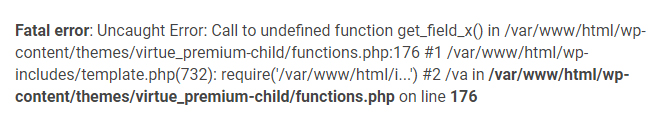
4- Error Connecting to the Database
On the screen we will see “Error establishing a database connection” and it is clearly indicating that WordPress cannot connect to the database. It is also a common WordPress error that you can face while connecting to the database.
The cause of this error can be very varied so we must check:
-
- The login credentials, user and password, of the database may be wrongly set in the WordPress configuration. This information is stored in the wp-config.php file.
-
- WordPress has a repair mode that can be activated by adding to the end of the wp-config.php file: define (‘WP_ALLOW_REPAIR’, true); and access the page https://yourdomain.com/wp-admin/maint/repair.php.
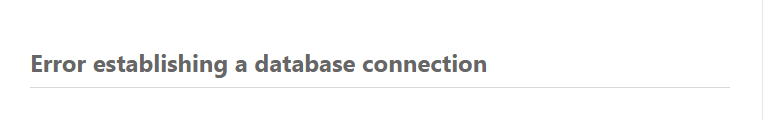
5- Exceeds the Maximum Upload Size for This Site
This is a common WordPress error that we find when we try to upload a file. For example, the file on the media page exceeds the server limit.
Therefore the solution is on the server. For most hosting companies, the servers are set to have a clearly insufficient 2MB limit if you are trying to upload files other than images.
To solve it we can:
- Contact our hosting provider and ask them to expand it.
- Modify the configuration in the server administration panel.
- Modify the php.ini file
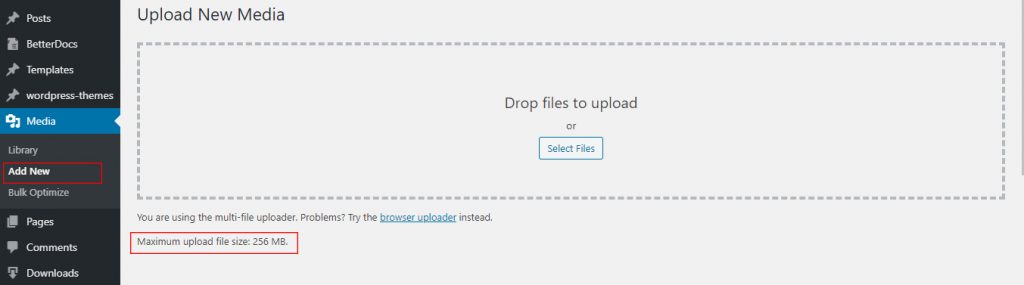
If you are going to do it through the panel or by modifying the ini.php then you have to bear in mind that you must modify “memory_limit”, “post_max_size” and “upload_max_filesize”. And that the limit assigned to “memory_limit” must be greater than the rest and that of “post_max_size” greater than that of “upload_max_filesize”.
6- Insecure Website
This is an error that most browsers will display to warn the user when he is trying to access a website safely but that website does not have the SSL certificate installed.
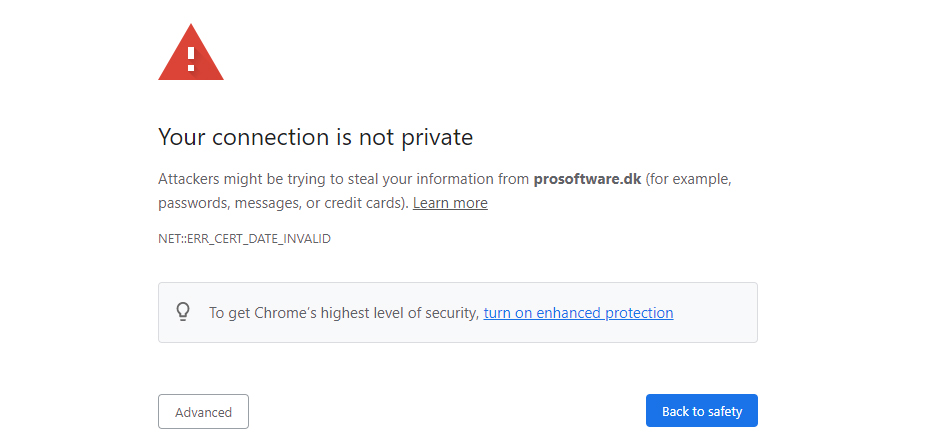
This situation occurs especially when the certificate has expired or is not properly installed. If it is expired, the solution is simple, you must renew your ssl certificate. If it is installed incorrectly, a good idea is to ask your hosting provider for help.
7- Mixed Content WordPress Errors
Mixed content errors occur when resources are loaded on the web.
This common WordPress error occurs specifically on an SSL-enabled website, where all resources must be loaded using an HTTP URL. You have content loaded with HTTP URL, or a plugin or theme may be loading a file with HTTP. This causes a mixed content error because those resources are not loaded using a secure protocol.
They may or may not affect the functionality of your website, but they may affect your website’s SEO and user experience.
And above all, it can affect the user’s confidence because when this error occurs the page does not show the secure page lock next to the URL.
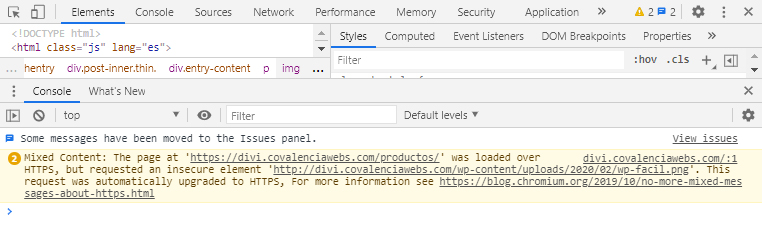
To solve this problem, you have to find out which resources are loading insecurely and then correct their URLs. You can do this by using plugins or you can also do it manually.
8- WordPress Does not Send Emails
This is an error in WordPress in which there is no notification, no alarm message, or a blank screen.
We will notice this error when we do not receive for example emails from our contact form plugin, or any notification from WordPress itself.
Some hosting companies disable the PHP mail () function so that emails cannot be sent from the web. This is primarily done to prevent the server from being used for bulk spam submissions.
The solution for this error is to use an SMTP service plugin such as WP Mail SMTP. It is very easy to configure and will fix this error.
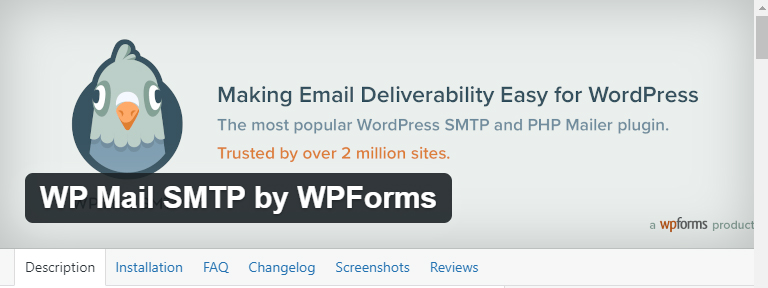
Conclusion
And here we end with the 8 most common WordPress errors and their solutions. We hope you find this article very helpful when you come across a WordPress bug. If you have a better and faster solution for any of the above errors, we await your comments below. You can also share with us if you face any trouble related to these WordPress errors.

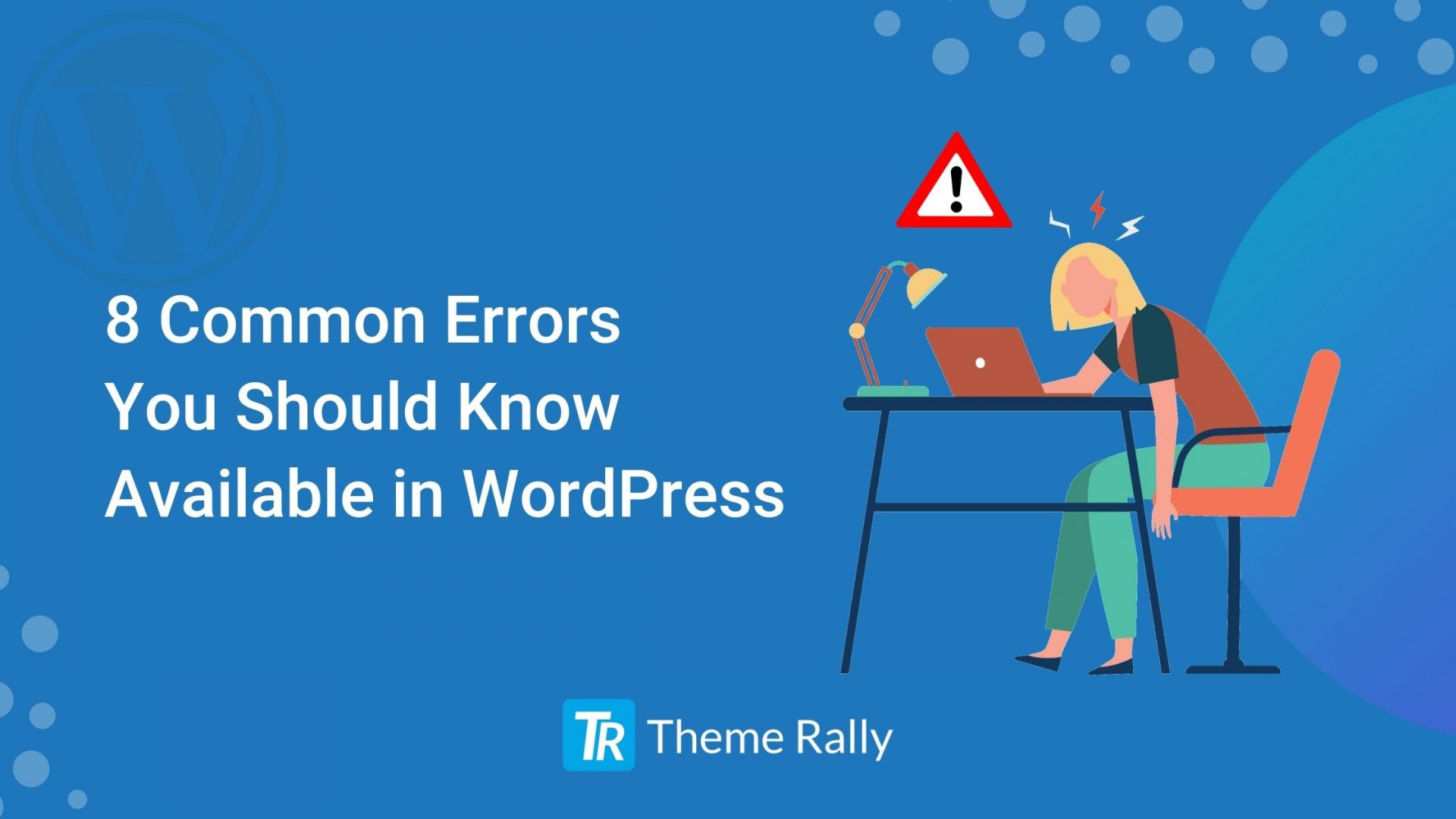




Comments
Maria Diggs says
Amazing Information, I got this important blog of WordPress when I started WordPress. I have learned some new tricks from this blog.
arif says
Thank you for this very useful list of WordPress common errors and fixes. After reading this I learn something new about WordPress errors. It’s will help me in the future.
ali says
I encountered some of these errors when I started using WordPress and I know the bad feelings when a newcomer encounters these types of errors and problems and they don’t get a real solution. Thanks to Mira for compiling a list of common WordPress errors and discussing them in detail.
Comments are closed.