Plugins are one of the most important tools for any website. We all know about the importance of the visitor. To make your visitor friendlier to you, you have to make sure that you have a powerful contact page for your site, so if you offer a service online, you have a business or maybe work in the food industry and want to announce your favorite local pizzeria is important that your website be as friendly as possible. So today in this article we are going to describe to you about some of the important plugins which are perfect for your contact page.
You can easily get several form builder plugin on WordPress directories. But you get confused with the lost list. So for your ease, we came with 5+ form builder plugin which helps you to create a contact page like professional. All the below-listed plugins are compatible with both free WordPress themes as well as premium WordPress themes. So here we go:
Kali Forms
The first form builder plugin in our list is Kali Forms. It always at the top whenever it is about your contact page. As it has fast customizing speed, you can customize your form in a few minutes. Kali Forms offers you multiple choice to customize your contact page in an elegant way. You can get an instant reaction on any change. I assure you can get an outstanding and powerful contact page with Kali Forms.
With its user-friendly features, beginners feel easy and comfortable to implement it on their site. Kali Forms offers you some built-in template which can be simply implemented on your site. And as a result, you can create a wonderful page template. Not only that, you can attach all those templates more efficiently.
If you want some more advanced features for your site, you need not bother anymore. Since Kali Forms is available in its premium version, you can simply upgrade the free version to the premium one or simply implement the premium version. Some of the additional templates in its premium version are:
- Job application form
- Appointment form
- Custom feedback form
- Art Contest
- Gaming tournament registration form
There are some more additional features like radio buttons, multi-page form, file upload technique and other many things required for a powerful website.
Features:
- User-friendly features
- Provides easy to set up
- Easy to implement
- Professional look with a stunning finish
- Responsive to all sizes of screen
- Protect your contact page from spam
- Outstanding support team
Contact Form 7
Another interesting and powerful form builder plugin is Contact Form 7. It is built with flexible features which help you to create an outstanding contact page. You have to pay nothing to install it. Yes, you heard right, it is free of cost. This plugin provides you full control over the backend in Your WordPress admin panel. Not only that, you are allowed to build multiple contact form to add into different pages of your site.
If you want to gather extra information from the people, you can add extra form field onto your site. Contact Form has versatile nature so you can send different email address for different pages. I must say that Contact Form 7 is an outstanding plugin which gives stunning to your contact page.
Features
- Stunning multiple contact form
- Prevents from Spam
- Customization according to your needs
- Easy to use and implement
- Translation ready
- No coding knowledge is required
Ultimate Form Builder
Ultimate Form Builder is an amazing form builder plugin which is perfect for your WordPress website. With this theme, you are able to create any type of forms like Contact us, Opt-in, Call-to-Action, Survey, Quotation, and Enquiry. It is created with a responsive layout so your contact page looks great in all sizes of screen.
You can implement this plugin with easy access. Even beginners can deal with it very well. The plugin offers you drag and drop form builder which allow you to build any type of form for your site. If you are using this plugin for your site, you are able to create, customize and build stunning forms. And also you can apply pre-existing form templates for design and use it on your site. The best part is it required very few time.
As the plugin offers you several captcha options, you can get secured forms for your site. It comes with 10 pre-designed form template which all have an elegant look.
Features:
- Offers you unlimited forms
- Provides single as well as multi-step support
- Conditional logic support
- Created with a responsive layout
- Offers you almost all HTML fields
- Built with UI element
ARForms
ARForms, one of the top-selling WordPress form builder is the best option for your site’s contact page. It helps you to give the finest and responsive layout to your site just in a few minutes. Now no coding and designing are required to use and implement ARForms in your site.
With ARForms you can not only build your site’s contact page but also several types of other forms. It is designed with all new UI which give you real-time experience. As the plugin multi-column facility, you can resize any column just by dragging the border between fields.
ARForms is one of the unique form builder plugins which provides you true and standard material style forms. The best part is you need not use any extra plugin for popups as ARForms allow you to set popup form. It provides the user with a smoother experience.
Features:
- Built-in WordPress popup forms
- Attractive look with a powerful contact page
- Easy and flexible
- Created with clean and streamlined HTML
- Offers striking schemes
- Multi-step and survey style forms
FormCraft
Similarly, FormCraft is well known for its complete and flexible drag and drop form builder tool. It is easy to customize on your site which gives you a professional contact page. It is created with clean GUL which works perfectly behind the scenes. The plugin provides an immediate familiar environment to the user so they feel easier to deal with this plugin.
Here you can get a long list of Addons which includes MailChimp, GetResponse and Campaign Monitor. With this, you can easily change fonts, update layouts, place your logo or even add custom CSS. Hence you can easily style your contact page in an attractive way.
Features:
- Powered by drag and drop functionality
- Familiar with WordPress website
- Several features to make your contact page more stylish
- Created with well-detailed documentation
- Regular and automatic updates
- 10 days refunds facility
eForm
eForm is one of the advanced and flexible form builder plugin with which you can create an outstanding contact page. This plugin is the best solution for your form of management. It is easy to use and integrate into your pre-existing website. eForm is a complete solution for quizzes, surveys, data collection, payment, and cost estimation as well as all kinds of user feedback.
You can easily manage multiple forms from your admin dashboard. It allows you to store all of your submission in your eForm database such that you can view, track, analyze and cat on it. eForm also offers you mathematical tools which will help you to estimate cost and finalize the payments.
Features:
- Built with Gutenberg support
- Integrated with ConverKit
- System and custom font support
- Integration with MailWizz
- Estimation Slider interface for payments forms
- Auto-update functionality
- Custom URL Submission features
- Compatible WooCommerce
Conclusion
Hence we did with our WordPress form builder plugin. I assure you these all are outstanding and you can create an attractive and powerful contact page for your site. All of the above-listed plugins are awesome which helps you to create powerful and stunning forms for your website. The best part of this plugin is that you are allowed to create unlimited form. So go through these above form plugin and choose the best one for your website.
I hope this article is helpful to you. If you have any queries about this plugin, feel free to leave your queries to our comment section. We appreciate all those questions and try to answer them as soon as possible. Keep visiting our website for more interesting articles.


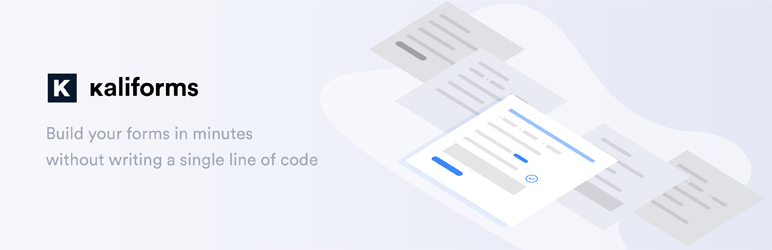

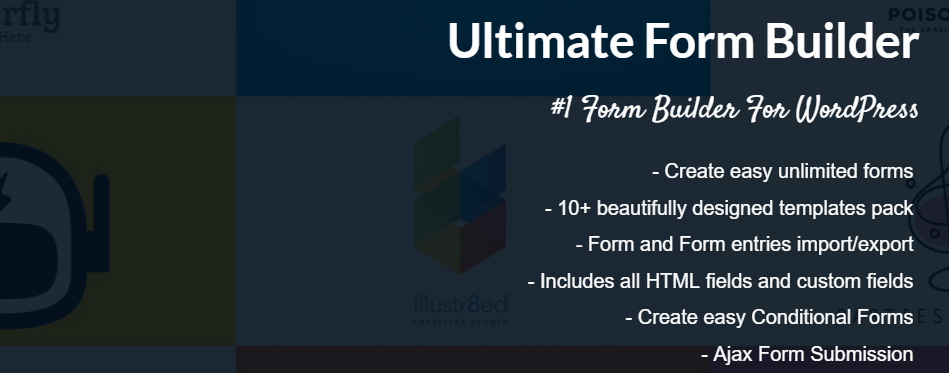

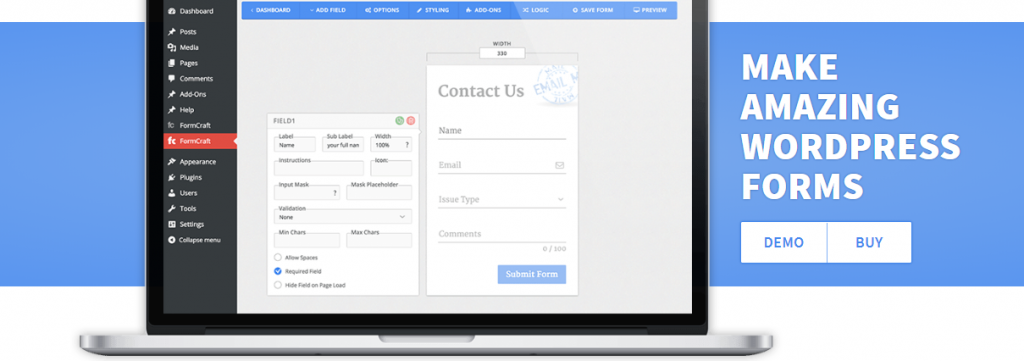
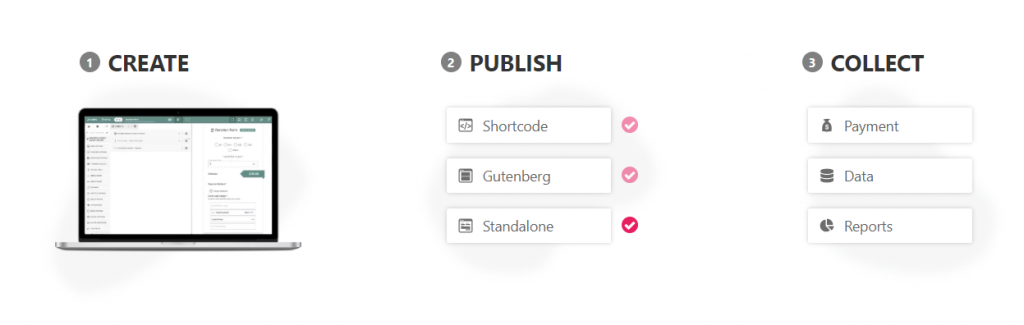




Comments
Ariful Islam says
Great article! I tried many different plugins to create forms then I use Contact Form 7. I still use it for many years. It’s easy to use and responsive. Thanks for sharing.
Monjurul Hasan says
Thanks for sharing this informative content is very useful for the beginner who want to understand the process easy for me it is a useful guide.
Comments are closed.